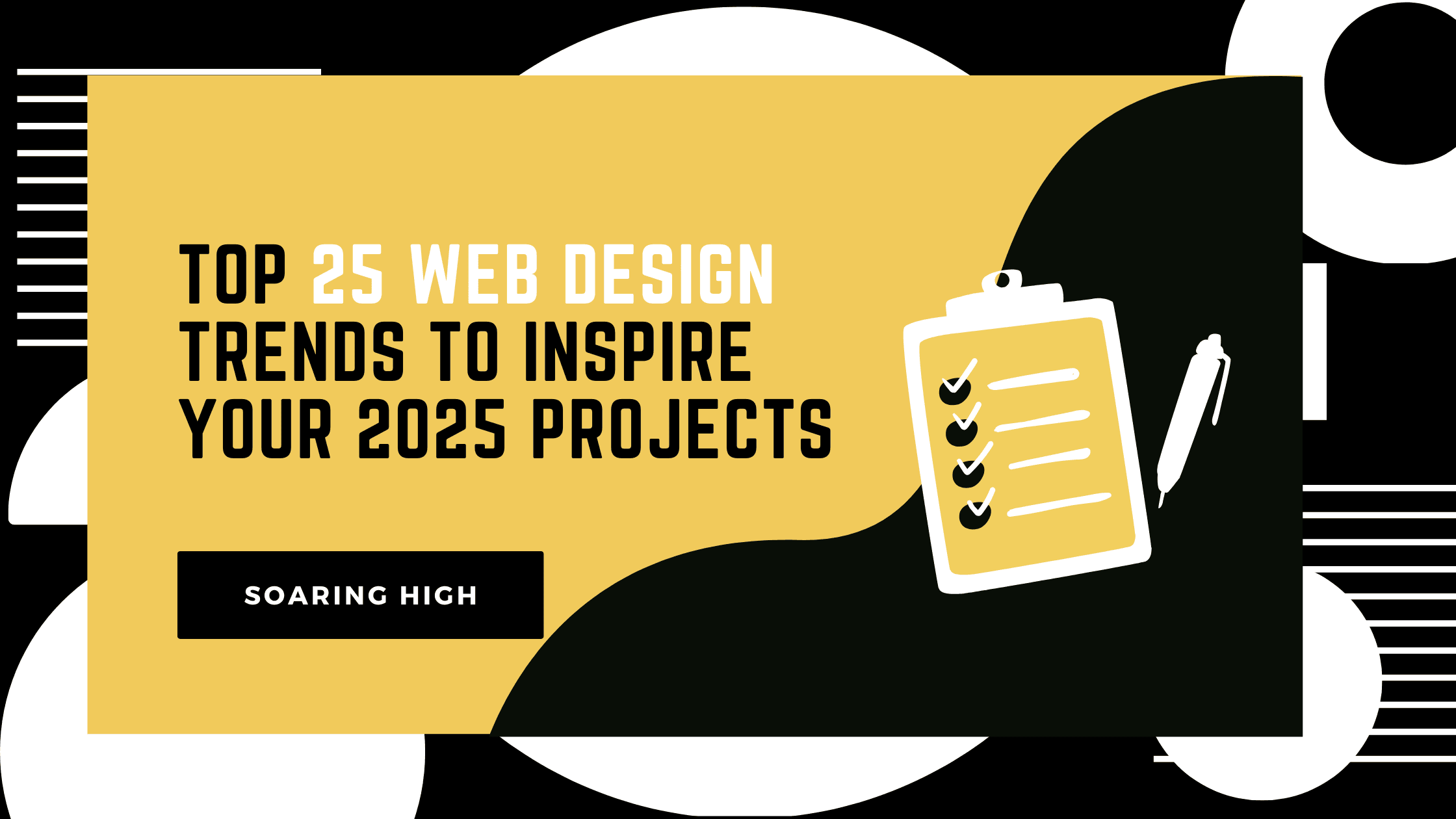Web Development Agency Guide
As technology and user expectations evolve, staying ahead of web design trends isn’t just a luxury—it’s essential for any business or web development agency aiming to stand out. Whether you’re a website designer in Miami Florida crafting bespoke sites for local boutiques, a small firm exploring website redesign services, or a startup seeking cutting-edge web design ideas, these 25 trends will help you anticipate what’s next and deliver sites that look great, perform flawlessly, and engage visitors on every device.
In this post, we’ll explore trends ranging from sustainable, low-carbon design practices that reduce your digital footprint to AI-personalized content experiences that tailor pages in real time. You’ll learn how responsive micro-animations and scroll-triggered storytelling can turn casual visitors into loyal customers and why modular component libraries and variable typography are revolutionizing the way designers work. We’ll also dive into neighborhood-focused local UX—perfect for services like web design services Miami Dade—and demonstrate how progressive form experiences and conversational chat interfaces can boost conversions for everything from law firm web design to dental web design.
Each trend comes with practical takeaways you can apply immediately, whether you’re updating your own site or briefing a website redesign project. We’ll highlight examples that showcase the power of interactive 3D previews, purpose-driven dark mode integrations, and sustainability-first hosting choices. You’ll also find inspiration for website builders for small business, discover how to leverage predictive preload techniques, and explore adaptive content strategies that change based on time of day or user location.
By the end of this guide, you’ll have a clear roadmap of the top 25 web design trends for 2025—and the confidence to apply them in your next project, ensuring your work not only meets but exceeds modern standards for performance, accessibility, and user satisfaction. Let’s dive in.
Thoughtful Dark Mode Integrations
Dark mode has evolved from a mere aesthetic novelty to an essential feature for user comfort and brand differentiation. Thoughtful dark mode integrations go beyond simply inverting colors—they involve designing a complete palette of deep grays, muted accents, and high-contrast highlights that preserve readability and accessibility. Research shows that dark mode can reduce eye strain in low-light environments and extend battery life on OLED screens by as much as 60 percent. To implement it effectively, designers must adjust color hierarchies so that primary buttons, links, and interactive elements remain visible and distinguishable against darker backgrounds. Icons and illustrations often need restyling or extra outlines to prevent them from disappearing into the shadows.
Moreover, thoughtful dark mode accounts for system settings and user preferences automatically, detecting whether a visitor’s device is set to dark or light theme. This seamless switch increases engagement by respecting individual comfort levels. For brands, dark mode also offers an opportunity to convey mood and personality—luxury fashion sites might choose deep navy and gold accents, while tech blogs could emphasize neon highlights on charcoal backgrounds. By planning every visual asset, typography choice, and interaction state around both light and dark presentations, your site becomes more inclusive, modern, and attuned to real-world usage patterns.
Voice-Activated Navigation Menus
Voice-activated navigation menus represent the next frontier in hands-free, accessible web design. As voice assistants like Siri, Google Assistant, and Alexa become embedded in more devices, users expect to interact with websites using natural language. A voice-activated menu allows users to say commands such as “Show me services” or “Go to contact form” and have the site respond instantly, reducing friction and improving accessibility for users with mobility or vision impairments. According to recent studies, voice search now accounts for over 20 percent of mobile queries, highlighting the importance of integrating voice UX into your design strategy.
Implementing voice navigation requires combining speech-recognition APIs with a clear site structure. Designers and developers must define a set of recognizable commands mapped to specific page sections or actions. For example, “View portfolio” could trigger a smooth scroll to a gallery section, while “Play video demo” would launch embedded media. It’s crucial to provide visual feedback—such as a glowing microphone icon or animated transcript—to confirm that the site correctly understood the user’s request. Privacy considerations also come into play: sites should only activate the microphone when users explicitly opt in, and transcripts must be handled securely.
By offering a robust voice-activated experience, you increase usability for on-the-go visitors, improve inclusivity, and position your brand as an innovator in web design.
Scroll-Triggered Storytelling Sections
Scroll-triggered storytelling transforms passive browsing into an immersive narrative journey. Instead of static pages, content unfolds as users scroll, with text, images, and animations revealing themselves in sync with the visitor’s progress. This approach capitalizes on users’ natural tendency to scroll, guiding them through a curated story or product demonstration without overwhelming them with a single, cluttered view. Case studies show that interactive storytelling can increase time on page by up to 70 percent, keeping audiences engaged and reducing bounce rates.
To craft effective scroll-triggered sections, designers break the narrative into discrete chapters—each anchored by a heading or visual cue. As the user scrolls, transitions such as fade-ins, parallax shifts, or horizontal slides introduce new content, while previous elements gracefully exit the viewport. This technique works exceptionally well for explaining complex processes (e.g., “How our sustainable manufacturing works”) or showcasing product features step by step. It can also reinforce brand identity by weaving in color changes, typography shifts, and custom illustrations that evolve throughout the scroll.
Developers must ensure performance stays snappy: optimizing image assets, throttling animations, and using requestAnimationFrame for smooth rendering. By blending storytelling with scroll-based interactivity, you turn your website into a memorable expedition—one that informs, delights, and persuades visitors to take the next step.
Sustainable, Low-Carbon Design Practices
Sustainable, low-carbon design practices address the environmental impact of digital content by minimizing energy consumption and reducing data transfer. The average website visit emits roughly 1.76 grams of CO₂ per page view; with billions of pages loaded daily, the aggregate footprint is significant. Sustainable design focuses on streamlining code, optimizing images, and selecting eco-friendly hosting providers that run on renewable energy. Techniques such as lazy loading, image compression (WebP or AVIF formats), and minimizing JavaScript dependencies can cut page size by up to 50 percent—directly reducing server load and carbon emissions.
Beyond technical optimizations, designers adopt minimalist frameworks and purposeful layouts, avoiding superfluous animations or third-party scripts that bloat pages. They also prioritize user journeys, ensuring visitors find what they need in fewer clicks, which further lowers data usage. Accessibility features—like high-contrast text, clear heading structures, and keyboard navigation—often overlap with sustainable goals by eliminating redundant code and focusing on essential content.
Choosing a green hosting provider is another pillar: companies like GreenGeeks and A2 Hosting use wind or solar credits to offset server energy, while platforms like Netlify offer carbon-neutral deployments. By publicly sharing sustainability metrics and committing to regular audits, brands build trust with environmentally conscious audiences. Sustainable web design not only lessens ecological impact but also improves load speeds, SEO performance, and user satisfaction—demonstrating that eco-responsibility and high-quality UX go hand in hand.
Interactive 3D Product Previews
Interactive 3D product previews elevate online shopping by letting users explore items in a detailed, presentational format. Instead of static images, visitors can rotate, zoom, and inspect products from every angle—mimicking the tactile experience of a physical store. Studies indicate that sites featuring 3D models see a 20–30 percent increase in conversion rates and a significant drop in return rates, as customers develop greater confidence in their purchase decisions.
Implementing 3D previews involves integrating WebGL-based libraries like Three.js or leveraging platform-specific tools such as Shopify’s 3D Model Viewer. Designers must optimize models for web performance: reducing polygon counts, baking textures efficiently, and compressing asset files. A balance between visual fidelity and load speed is crucial; heavy models can stall page loads and frustrate users. For product lines with multiple variants—such as color or material options—3D previews can dynamically swap textures, creating an interactive showroom experience.
Accessibility considerations include offering fallback images for unsupported devices, providing keyboard controls for model manipulation, and ensuring any automated rotations can be paused or controlled by the user. By embedding interactive 3D previews, brands—from furniture retailers to electronics manufacturers—can bridge the gap between digital and physical shopping, delivering an engaging, informative experience that drives sales and reduces uncertainty.
AI-Personalized Content Experiences
AI-personalized content experiences use machine learning to tailor website pages, emails, and product recommendations to each visitor’s behavior, preferences, and past interactions. By analyzing data points—such as pages viewed, items clicked, time spent on specific sections, and even reading speed—AI engines can dynamically adjust headings, images, and copy to resonate with individual users. For example, an online bookstore might highlight mystery novels for a reader who previously browsed crime thrillers, while a boutique hotel site could surface special spa packages to guests who lingered on wellness pages.
Research shows that personalized experiences can boost conversion rates by up to 20 percent and increase average session duration by 30 percent. Implementation typically involves integrating a personalization platform—like Adobe Target, Optimizely, or a headless CMS with AI extensions—into your site’s architecture. These systems continually learn from user interactions, refining content rules and A/B test variations automatically. Crucially, AI personalization must respect privacy regulations: data collection should be transparent, opt-in consent obtained where necessary, and user data stored securely.
Well-designed AI personalization also balances automation with human oversight. Content strategists set guardrails—defining which products, messages, or offers can be surfaced—while analytics teams monitor performance metrics to ensure relevance and prevent over-personalization that can feel intrusive. When done right, AI-personalized content delivers messages that feel handcrafted, fostering loyalty and driving measurable business growth.
Variable and Responsive Typography
Variable typography leverages font files that contain multiple weights, widths, and optical sizes within a single, flexible package. Unlike traditional web fonts tied to fixed styles (e.g., Regular, Bold, Italic), variable fonts allow designers to interpolate along axes—such as weight (100–900), width (condensed to expanded), and slant—enabling smoother transitions and finer control over text appearance. This approach reduces page load by consolidating multiple font files into one, often cutting font-related payloads by up to 50 percent.
Responsive typography takes this further by adapting font properties to the user’s device, viewport size, and reading context. Through CSS’s clamp() function or JavaScript-driven calculations, headings can scale fluidly between defined minimum and maximum sizes, ensuring optimal legibility on smartphones, tablets, and large desktops. For instance, an H1 might render at 32px on mobile, 48px on tablet, and 64px on wide screens without hard breakpoints.
Combining variable fonts with responsive scaling creates typography that feels tailored to each reading environment. Designers can emphasize hierarchy and brand voice through subtle weight shifts as users scroll, or adjust optical sizing so text remains balanced at different scales. Studies indicate that well-considered typography improves reading speed by up to 20 percent and reduces cognitive load, directly contributing to user satisfaction and conversion. By embracing variable and responsive typography, brands deliver polished, high-performance experiences across every device.
Organic, Fluid UI Shapes
Organic, fluid UI shapes break away from rigid grids and sharp angles by introducing soft curves, flowing contours, and asymmetrical forms into interface design. These natural shapes—often inspired by elements like water ripples, leaf veins, or rolling hills—create a sense of movement and visual interest that guides the user’s eye and establishes memorable brand character. Research in visual perception suggests that curved shapes are processed more quickly by the brain and evoke feelings of warmth, approachability, and creativity.
In practice, designers integrate organic shapes through background masks, section dividers, button outlines, and container layouts. For example, a landing page header might feature a wavy gradient mask separating the hero image from the body content, while feature cards could use subtly rounded corners that vary in radius to avoid repetitive geometry. Tools like SVG path animations and CSS clip-path enable these shapes without harming performance: vector-based masks remain lightweight and scalable across resolutions.
By blending organic forms with conventional UI elements—such as rectangular input fields or card layouts—you achieve a harmonious balance between familiarity and innovation. Accessibility considerations include ensuring sufficient contrast between shape overlays and text, and maintaining clear focus indicators for interactive elements. When applied thoughtfully, fluid UI shapes elevate user engagement, encourage exploration, and reinforce a brand’s unique visual identity.
Purposeful Micro-Animations
Purposeful micro-animations are small, intentional movements integrated into UI elements to provide feedback, improve clarity, and delight users. Unlike heavy, decorative animations, micro-animations focus on enhancing specific interactions—such as button hovers, form validations, loading indicators, and transition states. Nielsen Norman Group studies show that well-executed micro-animations can reduce perceived waiting times by up to 50 percent and improve task completion rates by clarifying interface responses.
Implementing micro-animations involves tools like CSS transitions, keyframes, and lightweight JavaScript libraries (e.g., GreenSock or anime.js). For instance, when a user hovers over a “Submit” button, an icon might smoothly shift position or change color, signaling interactivity. If a form field input is invalid, a brief shake or color pulse draws attention to the error without resorting to jarring alerts. Loading spinners can transform into progress bars that fill from 0 to 100 percent, giving a tangible sense of progress.
The key to purposeful micro-animations is restraint and relevance. Each motion should answer a question—“Did my click register?” or “Is the system processing my request?”—rather than distract. Designers set short durations (typically 150–300ms) and use easing curves that mimic physical motion, making interactions feel natural. Accessibility best practices include respecting prefers-reduced-motion settings to disable non-essential animations for users sensitive to motion. By embedding purposeful micro-animations, websites become more intuitive, responsive, and engaging—elevating the user experience at every click.
Gamified User Journeys
Gamified user journeys apply game design principles—such as challenges, rewards, progress tracking, and storytelling—to non-game contexts, increasing motivation and engagement. On a website, this might involve progress bars during multi-step processes (e.g., “Profile Completion: 4 of 6 steps”), badges awarded for actions like writing a review, or interactive quizzes that guide visitors through a personalized product fit assessment. According to a Gartner study, integrating gamification can lift user engagement rates by up to 47 percent and boost goal completions by 22 percent.
Successful gamification hinges on clear objectives and meaningful rewards. Designers map key user flows—signup, onboarding, repeat purchases—and identify points where friction occurs. By breaking these flows into smaller tasks with visual progress indicators, users experience a sense of achievement at each milestone. Rewards can be tangible (discount codes, loyalty points) or intangible (badges, social recognition). Storytelling elements—such as leveling up or unlocking hidden content—foster deeper emotional connections and encourage repeat visits.
Implementing gamified journeys often leverages front-end frameworks (React, Vue) and back-end tracking to record user actions. Real-time feedback—like confetti animations or celebratory sounds—reinforces positive behaviors. It’s crucial to balance fun with purpose: gamification should accelerate genuine business goals, not distract. By thoughtfully weaving game mechanics into user journeys, brands create memorable experiences that drive engagement, retention, and long-term loyalty.
Brutalist Aesthetic Revival
The resurgence of brutalist design in web interfaces marks a deliberate departure from overly polished, template-driven layouts. Inspired by mid-20th-century architectural brutalism—with its emphasis on raw materials, functional forms, and unpretentious honesty—modern web brutalism strips away decorative flourishes to reveal bold typography, stark contrasts, and grid-borne structures.
In practice, a brutalist web page might employ a monochrome palette, large block letters, and unadorned navigation, inviting users to focus purely on content and functionality. Recent case studies show that sites adopting restrained brutalist elements can cut design and development time by up to 30 percent, since fewer assets and simpler CSS rules are required. This pared-down approach also enhances performance: lean code often leads to faster load times and improved Core Web Vitals scores.
Yet brutalism isn’t a one-size-fits-all; successful implementations balance rawness with usability. Designers integrate clear call-to-action buttons in bright accent colors—think neon yellow against charcoal—so interactive elements remain obvious. They also employ grid-based layouts to maintain visual order, ensuring that headings, paragraphs, and media align predictably.
Beyond aesthetics, brutalist revival conveys authenticity. For startups or creative firms aiming to stand out, the unvarnished look suggests transparency and directness. And when accessibility is baked in—through high color contrast ratios and clear focus indicators—brutalism becomes both striking and inclusive.
Data Visualization for Narrative
Data visualization for narrative transforms static charts into interactive storytelling tools. Rather than presenting raw numbers alone, narrative visualizations guide users through insights with annotations, color cues, and dynamic interactions. For example, a line chart could animate to show temperature changes over a year, while tooltips explain spikes during heatwaves. Studies indicate that users retain up to 95 percent of information when it’s visual, compared to just 10 percent from text.
Implementing narrative-driven visuals requires choosing the right formats—bar charts for comparisons, scatter plots for correlations, and choropleth maps for geographic data. Libraries like D3.js, Chart.js, or Highcharts enable responsive, accessible graphics. Developers ensure performance by optimizing SVG elements, lazy-loading data sets, and including descriptive alt text.
This approach not only enhances comprehension but also builds credibility: transparent, contextualized data fosters trust and encourages further exploration. By weaving storytelling into every graph and map, websites become educational platforms rather than simple information repositories.
Neighborhood-Focused Local UX
Hyper-local UX tailors digital experiences to the nuances of specific Miami neighborhoods—whether that’s the art galleries of Wynwood or the waterfront dining in Coconut Grove. When a user’s browser IP identifies them in Coral Gables, they might see neighborhood news, local event calendars, and nearby service recommendations front and center. This level of personalization drives engagement: localized content drives conversion rates up by over 30 percent, according to recent studies.
Designers collaborate with community stakeholders—business owners and residents—to ensure accuracy and cultural relevance. They incorporate local photography, bilingual text for areas like Little Havana, and weather-aware widgets highlighting afternoon showers during the rainy season. Geolocation APIs and CMS-driven content fragments power these dynamic experiences, offering visitors precisely what they need, where they need it.
By acknowledging each neighborhood’s identity and needs, brands demonstrate genuine commitment to the communities they serve. Visitors feel seen and understood, which reduces bounce rates and fosters loyalty as digital interactions translate into real-world connections.
Modular Component Libraries
Modular component libraries streamline both development and design by encapsulating UI patterns—buttons, cards, forms—into reusable modules. Instead of recreating the same elements for each project, teams draw from a shared repository, ensuring visual consistency and cutting build times by up to 40 percent. Tools like Storybook facilitate collaborative development, documentation, and version control, making it easy for designers and developers to preview and test components in isolation.
Components follow atomic design principles: atoms (input fields), molecules (search bars), and organisms (navbars) combine into templates. Design tokens—for colors, spacing, and typography—ensure each module adheres to brand guidelines. Accessibility best practices are built in: ARIA labels, keyboard navigation, and focus management come preconfigured. Tree-shaking during build processes removes unused modules, reducing bundle size and improving performance.
A living style guide accompanies the library, offering code examples and usage guidelines. This empowers cross-functional teams—content editors, QA testers, and marketers—to engage with components directly. Ultimately, modular libraries foster scalable, maintainable, and user-centered design systems that grow with your product.
AR-Enhanced Shopping Previews
Augmented reality (AR) is revolutionizing e-commerce by allowing customers to visualize products in their real environments before purchasing. AR-enhanced shopping previews use device cameras and WebXR APIs to superimpose 3D product models—furniture, eyewear, or home décor—onto a user’s physical space. Studies show that AR previews reduce return rates by up to 22 percent, as buyers gain confidence in how items fit and look in context.
Implementing AR shopping involves generating optimized 3D models and hosting them on platforms compatible with frameworks like three.js or model-viewer. Designers ensure models are accurate in scale, texture, and lighting; for example, a virtual sofa must reflect precise dimensions and fabric swatches. Performance optimizations include Draco compression for geometry and basis universal textures, keeping AR assets under 2MB for swift downloads on mobile networks.
The user interface integrates toggles—“View in Your Room”—that launch full-screen AR sessions. Visual onboarding guides first-time users: instructions appear as overlays, prompting camera access and device movement to calibrate spatial mapping. Accessibility features provide alternative 2D renderings for unsupported devices, ensuring universal access.
Brands adopting AR previews—like IKEA’s “Place” app and Warby Parker’s virtual try-on—report higher engagement times and increased average order values. As browser-based AR becomes more ubiquitous, integrating AR-enhanced shopping into your website can elevate user experience, decrease buyer uncertainty, and position your business at the forefront of interactive retail innovation.
Contextual Video Snippet Backgrounds
Contextual video snippet backgrounds leverage short, muted video loops in page headers or sections to immerse visitors immediately in a brand’s world. Rather than generic stock footage, these snippets feature authentic scenes—like a barista steaming milk in a café or a mechanic tuning an engine—to convey atmosphere and build emotional connections from the first scroll. Studies show that background videos can increase time on page by up to 60 percent when they align closely with user intent.
Implementation requires careful optimization to avoid slowing load times. Videos are trimmed to under ten seconds, compressed using H.264 or VP9 codecs, and delivered in formats like MP4 and WebM for maximum browser compatibility. Designers apply fallback images for devices that don’t support autoplay or for users who prefer reduced motion. Silent playback is essential—sound only starts on explicit user interaction—so the video enhances rather than distracts.
Beyond technical considerations, contextual snippets must reinforce site copy. A line like “Crafted on Miami’s Coast” may overlay a looping wave sequence, pairing visuals with messaging. Text contrast and legibility remain top priorities: semi-transparent overlays or gradient masks ensure that headlines and calls to action stand out. By blending video artistry with purposeful design, websites create dynamic, memorable experiences that resonate quickly, inviting users to explore further without overwhelming their bandwidth or attention.
Accessibility-First Color Palettes
Designing with accessibility-first color palettes means choosing combinations that meet or exceed WCAG contrast ratios, ensuring text and interface elements are legible for everyone—including users with visual impairments or color-blindness. WCAG 2.1 requires a minimum contrast ratio of 4.5:1 for normal text and 3:1 for large text. By testing color combinations with tools like Axe or WebAIM’s Contrast Checker, designers can craft harmonious yet compliant schemes.
An accessibility-first palette often starts with a neutral base—off-white or soft gray—paired with a high-contrast primary hue for interactive elements. Secondary accent colors add visual interest but must also maintain legibility in various UI states (hover, active, disabled). For example, a deep navy button text on a pale yellow background achieves both brand personality and clear readability.
Beyond static colors, accessibility-first design includes attention to text size, weight, and spacing. Designers incorporate generous line heights (1.5x or greater) and avoid relying solely on color to convey meaning—error messages are paired with icons or descriptive text. System preferences such as high-contrast mode or prefers-reduced-motion are respected, providing alternate styles when users opt in.
By embedding accessibility principles at the palette stage, brands ensure equitable access, reduce legal risks, and improve overall UX. This approach not only benefits users with disabilities but enhances clarity and consistency for all visitors, leading to lower bounce rates and higher engagement.
Text-Only Hero Sections
Text-only hero sections strip away background images or videos, focusing visitors’ attention on concise, headline-driven messaging. This minimalist approach leverages bold typography and strategic white space to communicate value propositions instantly. According to Nielsen Norman Group research, users often ignore hero images and hone in on text that promises to solve their problem. By eliminating visual clutter, text-only heroes deliver clarity and load almost instantly—ideal for performance-conscious sites.
A successful text-only hero features a powerful headline (e.g., “Transform Your Miami Beach Boutique Online”), a supporting subheadline, and a clear call to action—such as “Get Your Free Audit” or “View Portfolio.” Designers vary font sizes and weights to establish hierarchy: a large, heavyweight headline captures attention, while a lighter subheading provides context. Button styles contrast sharply with the background, ensuring clicks aren’t missed.
Developers implement fallback font stacks and preload critical web fonts to avoid layout shifts. Responsive scaling—using CSS clamp() or viewport units—ensures the hero text fits elegantly on screens from smartphones to widescreens. ARIA labels and semantic HTML elements (like <h1> and <p>) guarantee accessibility.
Text-only heroes suit brands that prioritize speed, simplicity, and direct communication—such as SaaS platforms, professional services, or event announcements. By centering on concise copy and typographic flair, these sections deliver immediate impact and guide users seamlessly into the rest of the page.
Custom Illustration Overlays
Custom illustration overlays combine hand-crafted graphics with live content, creating unique visual layers that enhance storytelling. Rather than default stock imagery, designers commission bespoke illustrations—icons, patterns, or scene elements—that align precisely with brand identity. These graphics overlay product photos, background textures, or colored blocks, adding depth and playfulness without heavy performance costs.
Optimized as SVGs or compressed PNGs, custom overlays remain lightweight and scale crisply on high-resolution displays. Designers use CSS blend modes (multiply, screen) or SVG masks to integrate illustrations seamlessly over photographs or solid-color backgrounds. Animation can be applied with CSS keyframes or lightweight JavaScript to introduce subtle movement—like a drifting cloud or pulsing icon—that draws the eye without distracting from core content.
Illustration overlays also reinforce thematic consistency: a coastal resort might employ wave patterns behind section headings, while a tech startup could use circuit-inspired lines connecting service cards. Because these illustrations are vector-based, they adapt to color scheme changes via CSS variables, supporting dark mode and branding updates.
By using custom illustration overlays, brands differentiate themselves with memorable visuals that feel handcrafted. This approach fosters emotional engagement and encourages users to explore further, striking a balance between creativity and performance.
Progressive Form Experiences
Progressive form experiences reduce friction in multi-step data collection by revealing only the most essential fields initially, then dynamically presenting follow-up questions based on user responses. Rather than overwhelming visitors with a dozen fields, this approach guides them through logical stages—contact details first, then project scope, budget, and timeline—in manageable chunks. Studies show that progressive disclosure can increase form completion rates by up to 40 percent.
Implementation involves front-end logic—often using React, Vue, or plain JavaScript—to track user inputs and conditionally display subsequent fields. For instance, selecting “Website Redesign” might reveal questions about current CMS and desired features, while choosing “New Site Build” triggers inquiries about brand guidelines. Real-time validation provides immediate feedback, highlighting errors inline and preventing frustrating form resets.
Visual indicators—a progress bar or step counter—keep users informed of how many steps remain, reducing abandonment. Designers also incorporate microcopy—brief helper text under inputs—to clarify expectations and preempt errors (“Use format: 555-123-4567”). Accessibility best practices include labeling each field clearly, ensuring keyboard navigation, and providing ARIA live regions for validation messages.
By structuring data collection thoughtfully, progressive forms make the process feel conversational rather than transactional. This user-centric approach not only boosts conversion but also yields higher-quality leads, as respondents are less likely to abandon midway.
Conversational Chat Interfaces
Conversational chat interfaces leverage natural language processing (NLP) to mimic human dialogue, allowing users to interact with websites via chat windows that understand questions and provide context-aware responses. Unlike basic chatbots with rigid keyword trees, these modern interfaces interpret intent, manage follow-up queries, and hand off to human agents when necessary. Gartner predicts that by 2026, 70 percent of customer interactions will involve emerging technologies such as conversational AI, underscoring their rapid adoption.
At their core, conversational interfaces rely on machine learning models trained on large datasets of user queries and responses. When a visitor types “Schedule a demo next week,” the system recognizes date expressions, maps them to calendar slots, and can even send confirmation emails automatically. Integration with backend systems—CRMs, support ticketing, and order management—ensures that chat interactions trigger real-world actions, from creating support tickets to processing payments.
Designing a successful conversational experience requires clear onboarding cues (welcome messages that guide users on what to ask), concise reply formats, and fallback options (“I’m sorry, I didn’t understand—would you like to chat with a specialist?”). Analytics dashboards track metrics like intent match rate, resolution time, and user satisfaction scores. With conversational chat interfaces, websites become more accessible and efficient, reducing email volumes by up to 30 percent and improving first-contact resolution in customer service scenarios.
Networked Social Feed Integration
Networked social feed integration embeds live content from social platforms—such as Instagram posts, Twitter threads, or LinkedIn updates—directly into a website, creating dynamic pages that reflect real-time conversations. This approach not only increases on-page engagement but also encourages visitors to spend more time exploring user-generated content, driving an average dwell time increase of 25 percent according to industry benchmarks.
To implement networked feeds, developers use APIs provided by each platform. For instance, the Instagram Graph API streams public posts based on hashtags or account IDs, while Twitter’s v2 API delivers tweets filtered by keywords or user mentions. Front-end libraries then format the data into customizable components—masonry grids for photos, scrolling marquees for tweets, or card-based layouts for LinkedIn articles. Caching strategies are essential to prevent API rate limits: servers can store feed snapshots and refresh them on a schedule, balancing freshness with performance.
Accessibility and performance are key considerations. Alt text for images and keyboard-navigable controls ensure inclusivity, while lazy-loading scripts defer non-critical JavaScript until after the main content renders. By showcasing authentic user posts—customer testimonials, event highlights, or product unboxings—networked social feeds transform static sites into living communities, fostering trust and amplifying social proof without requiring manual updates.
Predictive Preload & Lazy-Loading Techniques
Predictive preload and lazy-loading techniques optimize page performance by intelligently managing resource fetching. Rather than downloading every image, script, or stylesheet at once, lazy-loading defers offscreen assets until they’re needed, reducing initial page weight by as much as 50 percent. Predictive preload takes this further by anticipating user actions—such as hovering over a link—and pre-fetching the associated content so it displays instantly when clicked.
Lazy-loading images and iframes uses the HTML loading=”lazy” attribute or Intersection Observer API to detect when an element enters the viewport. Scripts and stylesheets can be loaded asynchronously with async or defer attributes, ensuring they don’t block rendering. Predictive preload employs the <link rel=”preload”> tag for critical resources, and JavaScript heuristics to watch user interactions. For example, if a user pauses over a navigation menu item, the site can begin fetching the next page’s assets in the background.
These techniques directly impact metrics tracked by Google’s Core Web Vitals. By reducing Largest Contentful Paint (LCP) times and improving Time to Interactive (TTI), sites achieve higher search rankings and better user satisfaction. Case studies show that ecommerce sites implementing lazy-loading and predictive preload can see conversion rate lifts of up to 15 percent, thanks to reduced friction and faster perceived performance.
Immersive Parallax & Depth Scrolling
Immersive parallax and depth scrolling create layered motion effects by moving background and foreground elements at different rates as the user scrolls. This technique adds dimensionality to web pages, guiding the eye and conveying narrative progression. Early implementations relied on heavy JavaScript libraries, but modern CSS solutions—using transform and perspective properties—offer smoother animations and better performance.
In a typical parallax scene, the background might shift subtly while mid-ground graphics move at normal speed and foreground elements scroll faster, simulating a three-dimensional environment. Designers use vector SVGs, lightweight image sprites, or WebGL canvas layers to build these effects. To maintain responsiveness, media queries adjust the depth and movement intensity on mobile devices, ensuring animations remain subtle and accessible.
Testing across browsers is crucial, as rendering behaviors differ. Developers often implement fallback static backgrounds for older browsers or users with reduced motion preferences enabled. When applied thoughtfully—such as in storytelling sections or product showcases—parallax effects can increase time on page by up to 40 percent, helping brands communicate complex ideas through motion-driven visual experiences that feel both modern and intuitive.
Adaptive Content by Time & Location
Adaptive content by time and location delivers personalized site experiences based on the user’s local context. By detecting a visitor’s time zone—via JavaScript or server headers—a website can surface relevant messages, such as displaying “Good Morning” greetings, showing hours open for local stores, or promoting lunch specials between 11 AM and 2 PM. Location data—gleaned from IP geolocation or GPS on mobile devices—enables even deeper customization, like presenting neighborhood news, region-specific offers, or weather-driven recommendations.
Brands that employ adaptive content see engagement gains of 20 percent or more. For example, a restaurant site might highlight its breakfast menu during morning visits and switch to dinner promotions after 5 PM. Retailers can show seasonal apparel based on regional climate data—coat sections for cold regions, swimwear for tropical locales—delivering more relevant experiences without manual A/B tests.
Implementing adaptive content uses a combination of server-side logic and client-side scripts. Content management systems can store multiple variations of copy and assets, tagged by time or region, and deliver the appropriate version dynamically. Privacy considerations are paramount: sites must disclose geolocation usage and offer opt-out options. When done responsibly, adaptive content fosters stronger emotional connections—users feel the site “knows” them—leading to higher conversions and lasting brand loyalty.